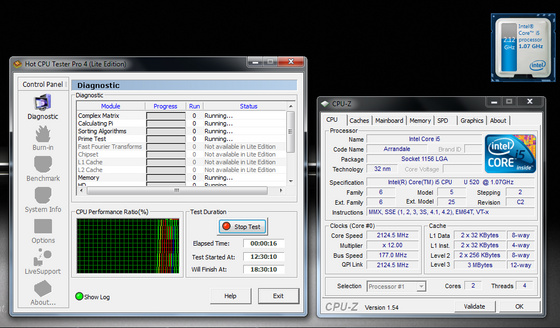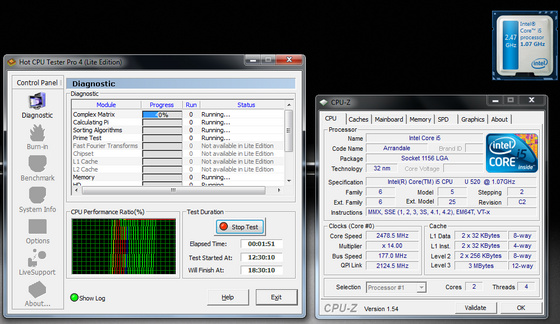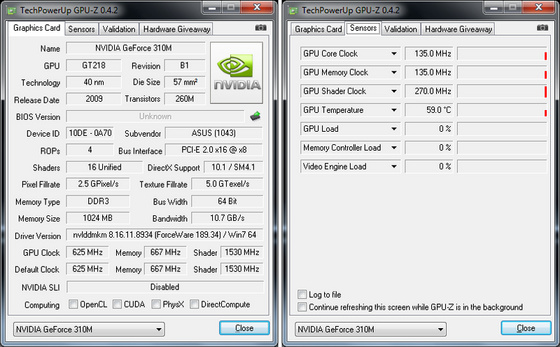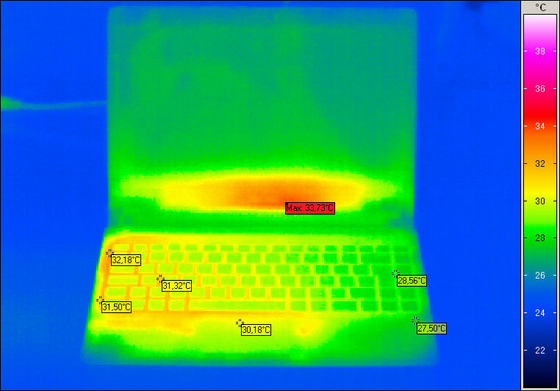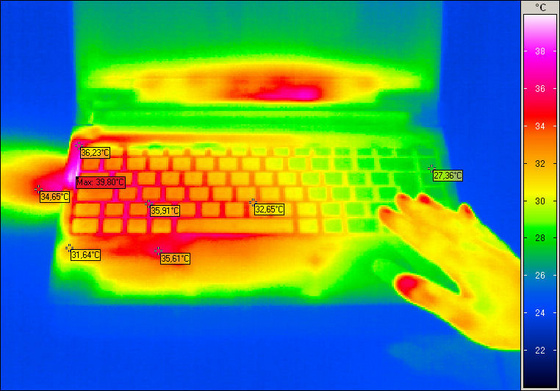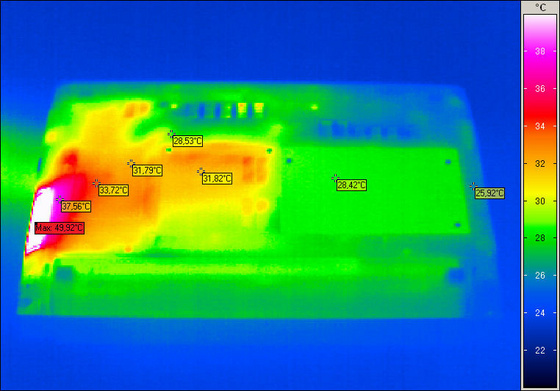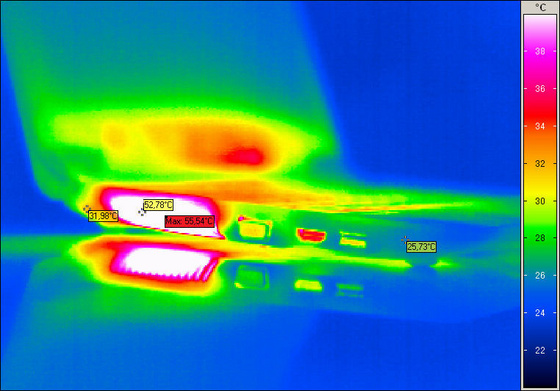The UL30Jt has arrived.
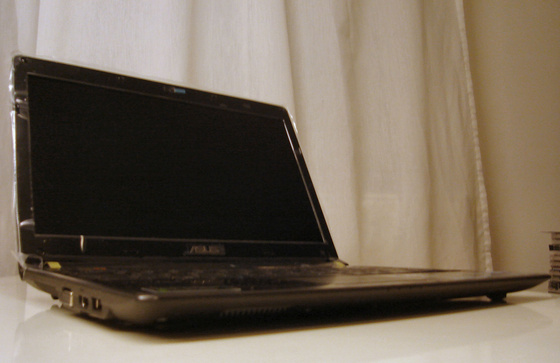
Specification
- 13,3"-os bright, LED backlight
- 1366x768 resolution
- Intel Core i5-520UM 1,06 GHz
- 2x2 GB DDR3-1066, 2 x SO-DIMM, max. 8 GB
- 640 GB, 5400 RPM SATA HDD
- Nvidia GeForce 310M 1 GB
- Atheros AR9285 b/g/n Wi-Fi
- 3 x USB
- 1 x VGA
- 1 x HDMI
- 1 x Gigabit LAN
- 1 x card reader
- 1 x microphone
- 1 x speaker
- multitouch touchpad
- Windows 7 Home Premium, 64 bit
- 8 cells, Lithium-Ion, 5600 mAh, 84 Wh
- 1,84 kg with battery
- 322 x 232 x 14,8-24,6 mm
- 2 years warranty
Package
The notebook arrives in double box. In the outer box there is a bag and the notebook's box. In the notebook's box there are manuals, driver DVD, mouse, charger, battery and of course the notebook itself.
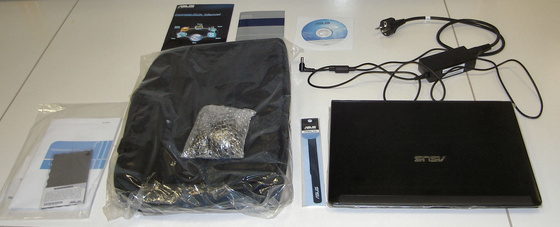
Design
There is no much difference between the UL30Vt and the UL30Jt. The best things the same, the notebook is thin, the lid is covered with aluminum. The cover around the keyboard is metal like matte plastic so the fingerprints are not as visible as on the UL30Vt's shiny surface. On the battery and around the display ASUS still using the shiny plastic.





The notebook is heavier than I expect but it's still under 2.2 Kg (4.85 lbs) with charger.

Without charger 1,84 Kg (4 lbs)

With charger 2,195 Kg (4,83 lbs)

The battery alone almost half a kg (0.95 lbs)
Keyboard and touchpad
The keyboard is chiclet style, the same as in the UL30. Unfortunately the keyboard is flexing a little bit. The touchpad's dotted surface blends into the surface of the wrist rest. The buttons are still bad.
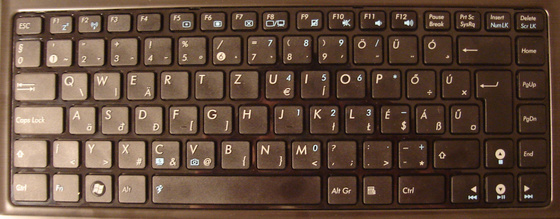
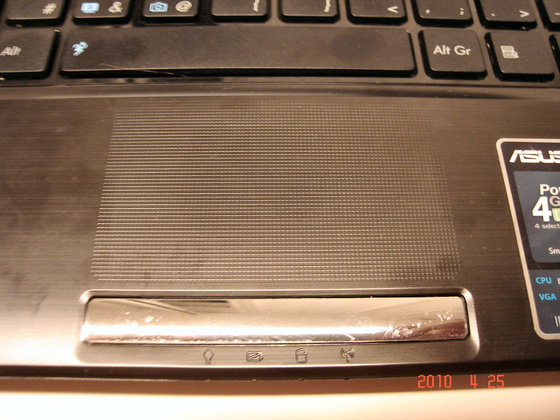
Display
The display is still a TN panel. Nothing interesting here.

CPU
The most interesting part is the dual-cora Core i5 CPU because it's supporting the Turbo Boost technology. The CPU's base clock is 8x133=1064 MHz but the Turbo Boost can pump it up if more power needed. With 2 cores in use we get +2x133 MHz, with 1 core in use the Turbo Boost gives another 4x133 MHz, so in ideal circumstances the maximum is 1862 MHz. The Turbo Boost is completely real-time and automatic. The ASUS Turbo33 raises the base speed by 33% to 177 MHz so the maximum clock will be 2478 MHz. The Turbo33 still needs a restart.
Turbo Boost drawbacks
The 2.48 GHz sounds great but in real life you barely see it. In these days almost every program uses both cores of the CPU so the 2.12 GHz top speed is much more likely.
Optimus
The Nvidia Optimus is switching between the integrated graphics and the more powerful GeForce 310M. It's in real-time so you will not notice anything. I mean literally, the change is unnoticeable. There is no OSD or anything but at least you can see (and change) in the Nvidia Control Panel which program uses the dedicated GPU.
Test results
All results with Turbo33 and Turbo Boost on and of course with the Nvidia GeForce 310M.
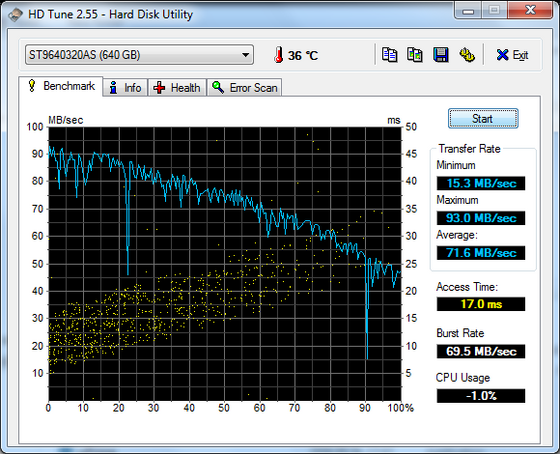
Temperature and noise
In idle it's barely noticeable, the HDD is louder than the cooler. Under load it's get noisy but it's still quiet. The temperature in idle is low, about 30 °C (86 °F). Under load the hottest point around the keyboars is about 40 °C (104 °F) and the exhausted air is more than 50 °C (122 °F) but the wrist rest is still 30-35 °C (86-95 °F).
Battery
I set the Power4Gear to High Performance which means maximum brightness and Turbo Boost on but I turned off the Nvidia GeForce. I opened Firefox with index.hu which is a hungarian news portal with a lot of flash ads and it's refreshing itself in every 30 minutes. The Turbo Boost often raised the CPU clock to 2 GHz. With these settings the notebooks lasted for 3 hours and 50 minutes. With less power-draining setting it could be much more higher but it's still not an UL30Vt...
Conclusion
The UL30Jt was very promising but it failed. It's expensive and not faster at all than the good old UL30Vt. And I disappointed in the battery life too.
Pro
- good design
- I like the keyboard
- better plastic around the keyboard
Con
- Core i5 + Optimus should be like 'wow' not 'ehh'
- stupid green led on the charger
- the preinstalled OS is full with bloatwares
- you don't get any information about the active GPU
- expensive